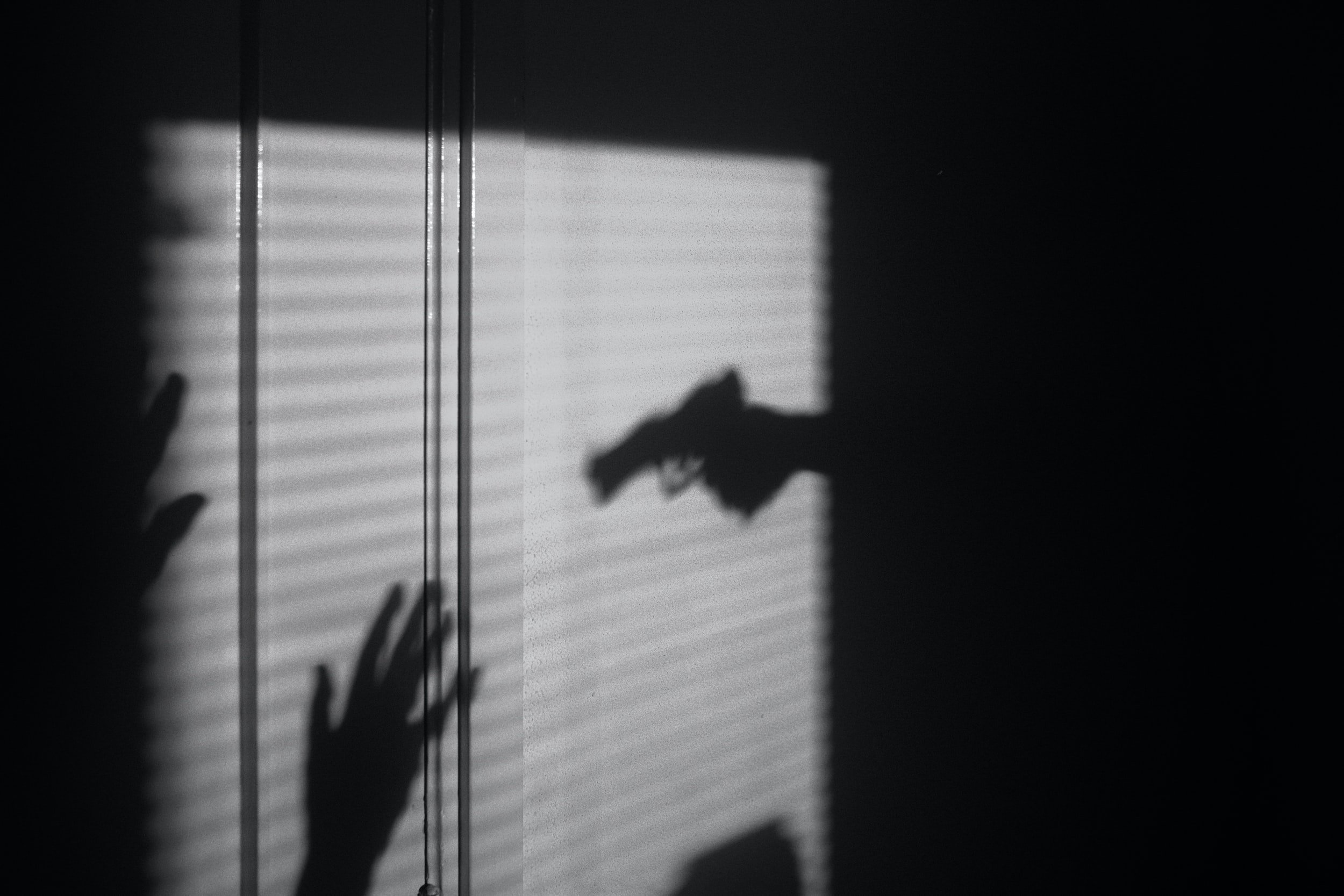
“Security is not a product, but a process.”
Bruce Schneier
If you are witnessing a crime in progress or need emergency services, please call 911.
Do you have a crime tip? You are in the correct place.
You can do one or a combination of several options:
Call 911.
Complete one of the forms below and send it directly to the LEPD supervisor on duty's email by clicking here and attach the document.
If you feel uncomfortable contacting the police, we can help too. You can send an email directly to the crime watch.
If you have any photos or videos, please submit those as well. If you are unaware of how to send a large video and/or photo, but you have a gmail account you can watch a tutorial here that will walk you through the process. Then, you can email a shareable link.
You can also complete the Incident Report. It can be a used as a tool to help jog your memory and make a list of important details, or simply check off boxes.
What if they do not respond or fail to remedy the situation?
If you do not receive a response to your message to informlepd within twelve hours or have a grievance, please follow the steps below:
Forward your original message to Greg Wilkerson at palomacreekcustomerservice@gmail.com, General Manager/Owner of Blue Line Services who manages the FWSDs who are over the LEPD (he is also a retired Chief of Police).
Incident Reports
Explanation of Function
Incident Reports have two major functions:
In the event of a crime, you can have one available to take notes while you call 911 which will make you a better witness. I don’t know about you, but while some things never seem to leave my memory, I have a hard time with others. This is a great tool to help bridge that gap.
It is also great when you see someone in the neighborhood that looks suspicious; however, they are not doing anything illegal and you do not feel as though it warrants a call to the Police Department. In the event that it becomes a pattern or there is a crime in the area, you will have documented information available to help law enforcement with their investigation.
It requires minimal effort on our part and it could potentially have a large impact in the future.
I suggest downloading GeniusScan from the app store. It will turn photos that you take of the reports into a pdf that you can directly email to the LEPD supervisor on duty's email for free.
Electronic Version
This is an electronic version of the Incident Report. If you are familiar with Google Sheets and/or Excel, you may prefer to complete everything electronically and save it as a new file.
Pdf Version
This is an electronic pdf version of the Incident Report that is meant to be completed on your computer and printed/saved to pdf.
It is also a great option if you have a printer, but don’t feel comfortable navigating Google Sheets yet. It can be opened with Adobe Acrobat which probably came pre-loaded on your device; however, if it didn’t you can download different versions all over the internet. Please make sure you get the app/software from a trusted source (e.g., Adobe, Play Store).
Paper Version
We have those too! Please request them here. You can scan them or take a photo and email them in.
Submit tips here.
You can complete one of the forms above and send it directly to us or the LEPD supervisor on duty email by clicking here. If you have any photos or videos, please submit those as well. If you are unaware of how to send a large video and/or photo, but you have a gmail account you can watch a tutorial here that will walk you through the process.


